







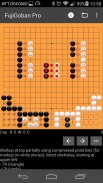


FujiGoban Free

Descrição do FujiGoban Free
FujiGoban Pro is a Go(囲碁)/Baduk(바둑)/Weiqi(围棋,圍棋) game record (kifu) viewer/editor (棋谱管理)
FujiGoban Free is free ad-version of FujiGoban Pro. (No difference except ads).
Features
- open sgf/ngf/ugf/gib file.
- paste sgf data from clipboard.
- record/edit sgf file.
- human vs human board. (No 'human vs CPU' feature)
- undo. (about 30 times)
- move number, comment, game information, markups, variations.
- screenshot
- backup and restore sgf files.
- open sgf file attached in G-Mail.
- open sgf file in cloud storage like Google Drive.
- share sgf as text/file.
- preferences (coordinates, board color, lines, default folder, etc.)
- English menus.
Tips
- If you can't open a sgf link in browser, long touch the link and _Share_ with FujiGoban.
Limitations
- Can not copy/paste/share large sgf files.
*******************************************************************************************************
Folders and files in 'SD card 0' and 'SD card 1' are used by other apps.
Don't remove or move any folders and files other than your sgf kifu files.
Folders contain invisible files other than sgf kifu files.
*******************************************************************************************************
Permissions
- INTERNET to download sgf data.
- WRITE_EXTERNAL_STORAGE to save/delete sgf files.
FujiGoban Pro é um visualizador / editor de registro de jogo (kifu) / Go (囲 碁) / Baduk (바둑) / Weiqi (围棋, 圍棋)) (棋谱 管理)
FujiGoban Free é uma versão gratuita do FujiGoban Pro. (Nenhuma diferença, exceto anúncios).
Características
- Abra o arquivo sgf / ngf / ugf / gib.
- Cole dados sgf da área de transferência.
- gravar / editar arquivo sgf.
- placa humana vs humana. (Sem recurso 'humano vs CPU')
- desfazer. (cerca de 30 vezes)
- Mover o número, comentário, informações do jogo, marcações, variações.
- captura de tela
- backup e restauração de arquivos sgf.
- Abra o arquivo sgf anexado no G-Mail.
- Abra o arquivo sgf no armazenamento em nuvem, como o Google Drive.
- compartilhar sgf como texto / arquivo.
- preferências (coordenadas, cor da placa, linhas, pasta padrão, etc.)
- Menus ingleses.
Dicas
- Se você não pode abrir um link sgf no navegador, toque longo no link e _Share_ com FujiGoban.
Limitações
- Não é possível copiar / colar / compartilhar grandes arquivos sgf.
************************************************** ************************************************** ***
Pastas e arquivos em 'SD card 0' e 'SD card 1' são usados por outros aplicativos.
Não remova ou mova nenhuma pasta ou arquivo que não seja o seu arquivo kifu sgf.
As pastas contêm arquivos invisíveis que não sejam arquivos sgf kifu.
************************************************** ************************************************** ***
Permissões
- INTERNET para baixar dados sgf.
- WRITE_EXTERNAL_STORAGE para salvar / excluir arquivos sgf.

























